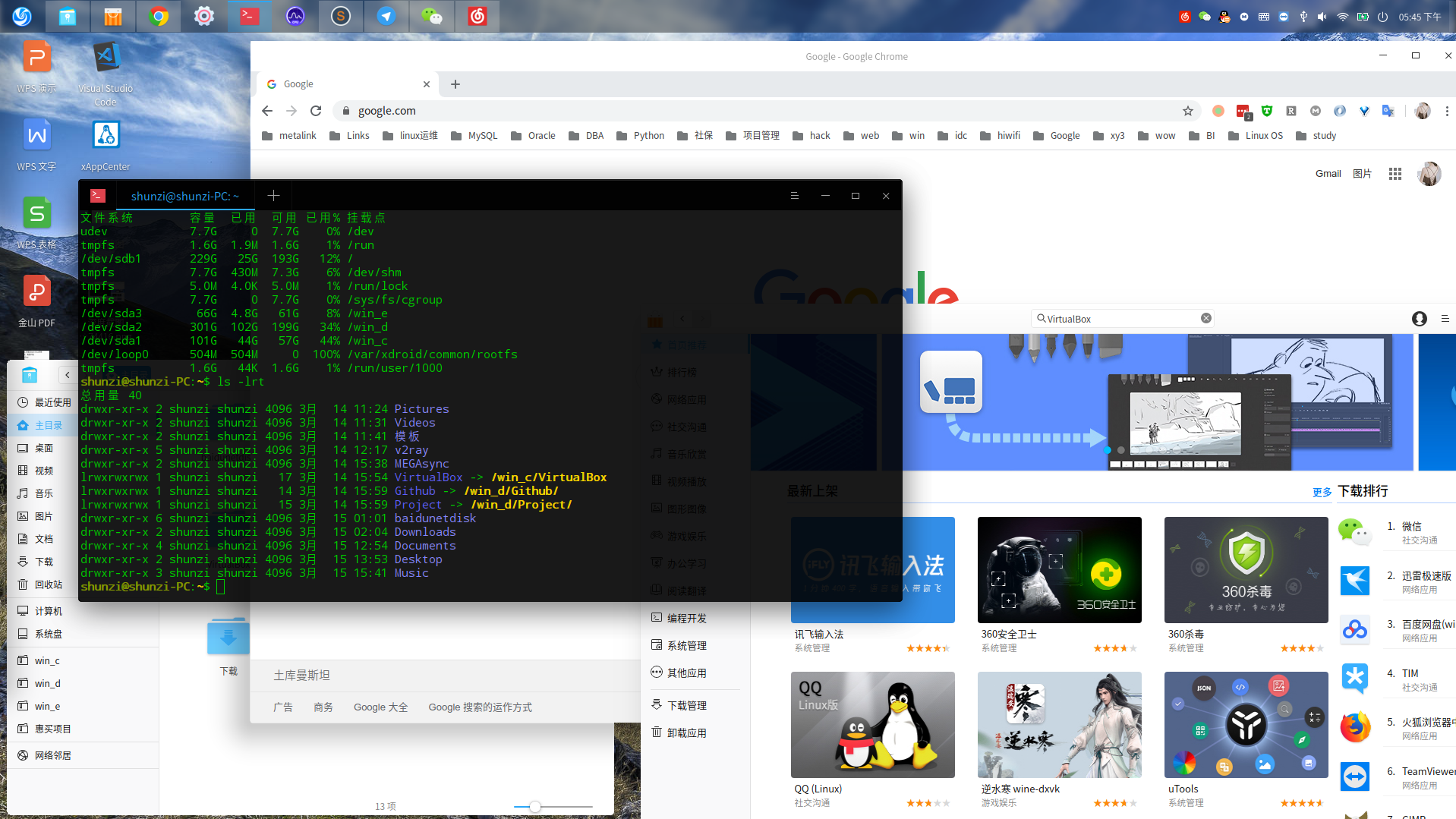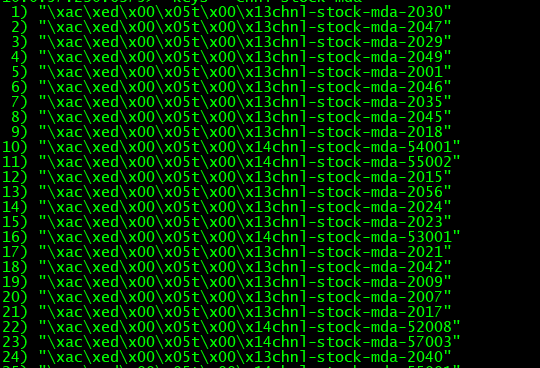操作系统版本选择
CentOS/RHRL/ORACLE Linux 6.x x86_64发行版
建议磁盘分区规则(图片来源于知数堂培训)

安装完系统后,要禁掉selinux:
#setenforce 0
#sed -i 's/SELINUX=.*/SELINUX=disabled/' /etc/selinux/configMySQL环境


或者选择搜狐国内镜像站,下载速度较快:http://mirrors.sohu.com/mysql
下载二进制版本(也可以下载到自已的 home 下)
cd /data wget http://dev.mysql.com/get/Downloads/MySQL-5.6/mysql-5.6.23-linux-glibc2.5-x86_64.tar.gz下载 mysql 解压到/opt/mysql 下
cd /opt/ mkdir mysql cd mysql tar zxvf /data/mysql-5.6.23-linux-glibc2.5-x86_64.tar.gz创建一个软连
cd /usr/local/ ln -s /opt/mysql/mysql-5.6.23-linux-glibc2.5-x86_64 mysql创建用户
groupadd mysql useradd -g mysql -s /sbin/nologin -d /usr/local/mysql mysql useradd: warning: the home directory already exists. Not copying any file from skel directory into it.基于我们的配置文件定的环境,创建基本的目录
mkdir /data/mysql mkdir /data/mysql/mysql3306 cd /data/mysql/mysql3306/ mkdir data mkdir logs mkdir tmp chown -R mysql:mysql /data/mysql/mysql3306创建/etc/my.cnf 配置文件
做MySQL初始化
cd /usr/local/mysql ./scripts/mysql_install_db ###必须是在mysql家目录执行./scripts/mysql_install_db 不然提示找不到文件, /usr/local/mysql/scripts/mysql_install_db --defaults-file=/etc/my.cnf --basedir=/usr/local/mysql ###(或者通过这种方式初始化) [root@shunzi scripts]# ./mysql_install_db --defaults-file=/etc/my.cnf FATAL ERROR: Could not find ./bin/my_print_defaultsIf you compiled from source, you need to run 'make install' to copy the software into the correct location ready for operation.If you are using a binary release, you must either be at the top level of the extracted archive, or pass the --basedir option pointing to that location. [root@shunzi scripts]# cd .. [root@shunzi mysql]# ./scripts/mysql_install_db --defaults-file=/etc/my.cnf Installing MySQL system tables...2015-06-07 14:05:27 0 [Note] ./bin/mysqld (mysqld 5.6.24-log) starting as process 26418 ... OKFilling help tables...2015-06-07 14:05:31 0 [Note] ./bin/mysqld (mysqld 5.6.24-log) starting as process 26465 ... OK To start mysqld at boot time you have to copy support-files/mysql.server to the right place for your system PLEASE REMEMBER TO SET A PASSWORD FOR THE MySQL root USER ! To do so, start the server, then issue the following commands: /usr/local/mysql/bin/mysqladmin -u root password 'new-password' /usr/local/mysql/bin/mysqladmin -u root -h 192.168.11.156 password 'new-password' Alternatively you can run: /usr/local/mysql/bin/mysql_secure_installation which will also give you the option of removing the test databases and anonymous user created by default. This is strongly recommended for production servers. See the manual for more instructions. You can start the MySQL daemon with: cd . ; /usr/local/mysql/bin/mysqld_safe & You can test the MySQL daemon with mysql-test-run.pl cd mysql-test ; perl mysql-test-run.pl Please report any problems at http://bugs.mysql.com/ The latest information about MySQL is available on the web at http://www.mysql.com Support MySQL by buying support/licenses at http://shop.mysql.com New default config file was created as ./my.cnf and will be used by default by the server when you start it. You may edit this file to change server settings WARNING: Default config file /etc/my.cnf exists on the system This file will be read by default by the MySQL server If you do not want to use this, either remove it, or use the --defaults-file argument to mysqld_safe when starting the server
小结:
重点1:系统目录结构,好的系统目录结构对后期维护来说非常便利。附带了解下xfs文件系统
XFS一种高性能的日志文件系统,特别擅长处理大文件,同时提供平滑的数据传输。
重点2:/etc/my.cnf文件权限,默认是644。经简单测试my.cnf文件的权限不能有w权限。如果有写权限则不能初始化和启动数据库。
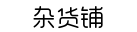 順子の杂货铺
順子の杂货铺