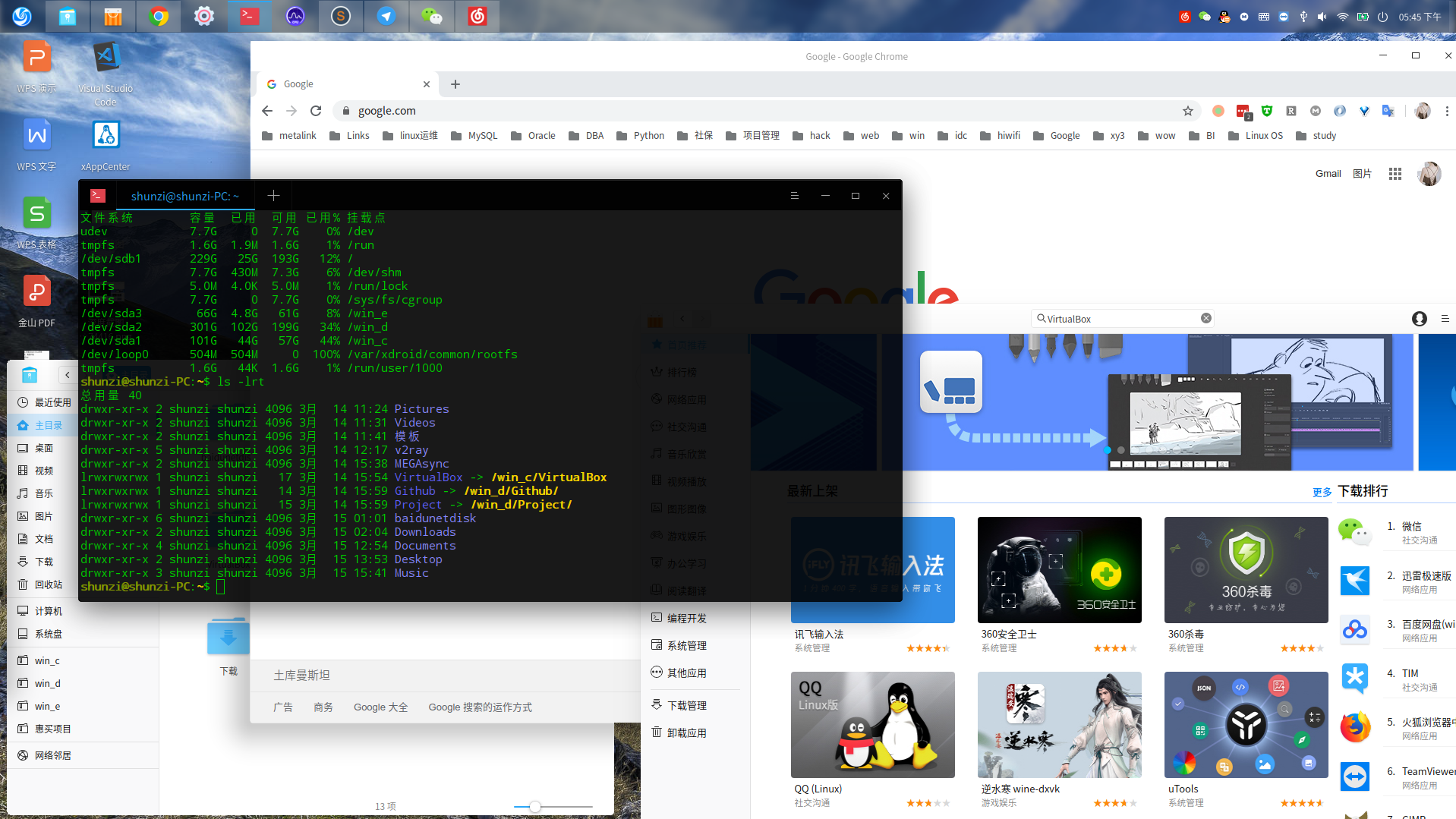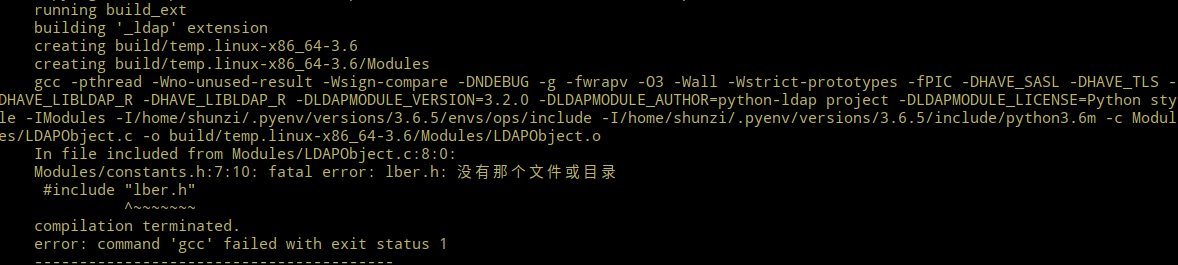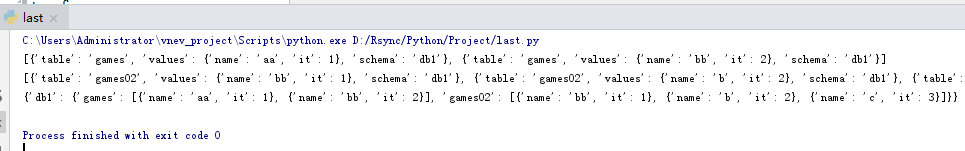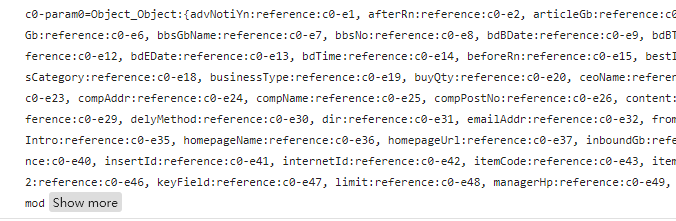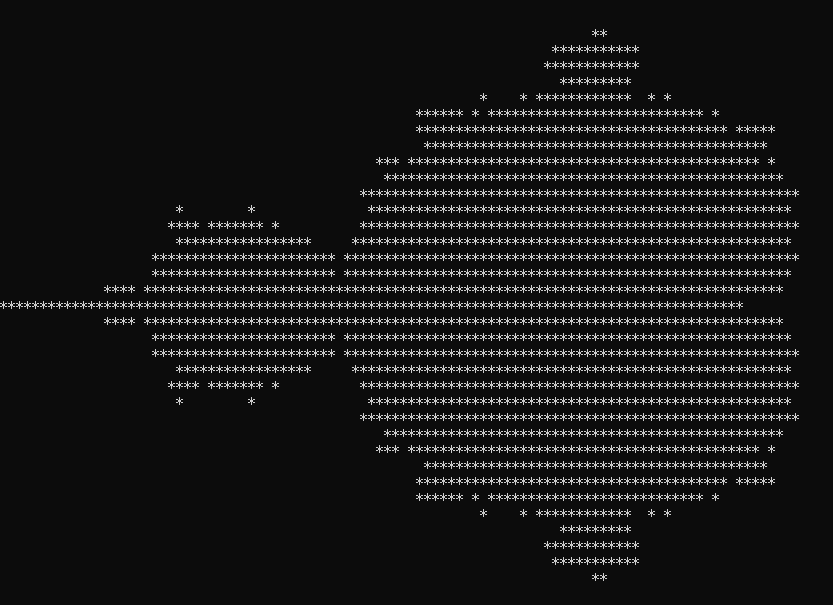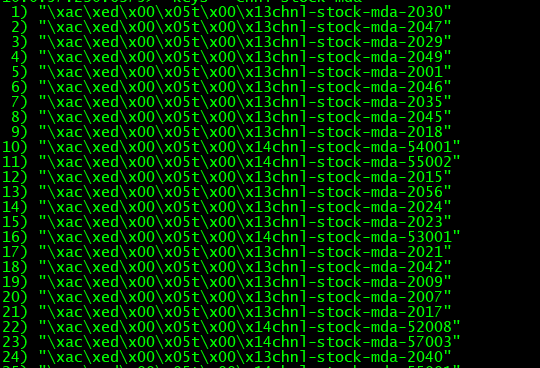今天在linux系统部署程序时报错,django2.2 mysql 8.0 错误信息如下:
python manage.py makemigrations
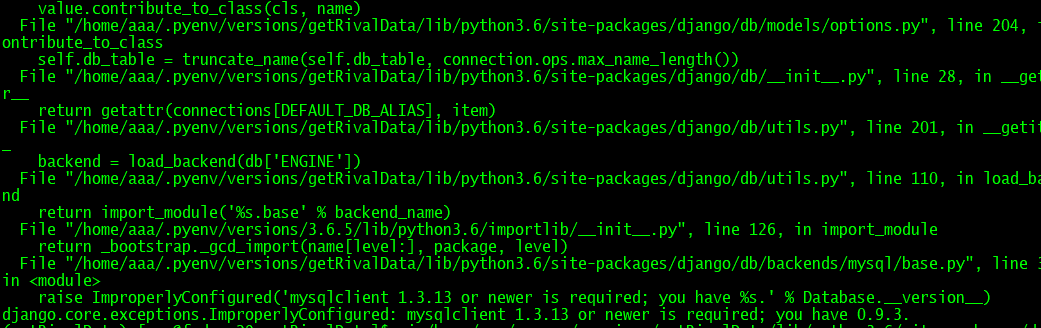
首先想到的是,升级mysqlclient版本:
pip install --upgrade mysqlclient
Collecting mysqlclient
Downloading https://files.pythonhosted.org/packages/f4/f1/3bb6f64ca7a429729413e6556b7ba5976df06019a5245a43d36032f1061e/mysqlclient-1.4.2.post1.tar.gz (85kB)
|████████████████████████████████| 92kB 47kB/s
Installing collected packages: mysqlclient
Running setup.py install for mysqlclient ... done
Successfully installed mysqlclient-1.4.2.post1完了执行python manage.py makemigrations 还是报错!
通过google找到的解决方案如下:
Django连接MySQL时默认使用MySQLdb驱动,但MySQLdb不支持Python3,因此这里将MySQL驱动设置为pymysql,使用 pip install pymysql 进行安装,然后在工程文件init.py添加以下代码即可。
#安装pymysql
pip install pymysql
#__init__.py
import pymysql
pymysql.install_as_MySQLdb()- 把django版本降到2.1.4即可
- 继续使用2.2版本
#找到Python环境下 django包,并进入到backends下的mysql文件夹
cd /home/aaa/.pyenv/versions/getRivalData/lib/python3.6/site-packages/django/db/backends/mysql/
# 找到base.py文件,注释掉 base.py 中如下部分
if version < (1, 3, 3):
raise ImproperlyConfigured("mysqlclient 1.3.3 or newer is required; you have %s" % Database.__version__)再次执行还会报错:
AttributeError: ‘str’ object has no attribute ‘decode’
解决办法:
#找到operations.py文件,将decode改为encode
if query is not None:
query = query.decode(errors='replace')
return query
#改为
if query is not None:
query = query.encode(errors='replace')
return query最后,问题解决,我们就可以愉快的使用django了
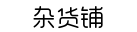 順子の杂货铺
順子の杂货铺