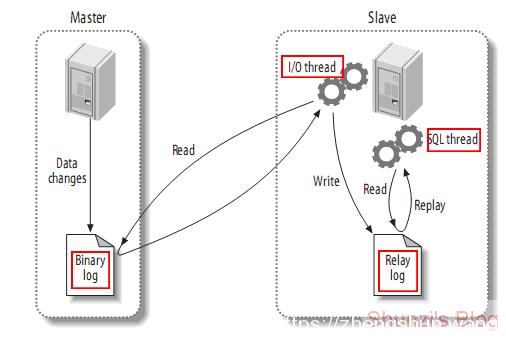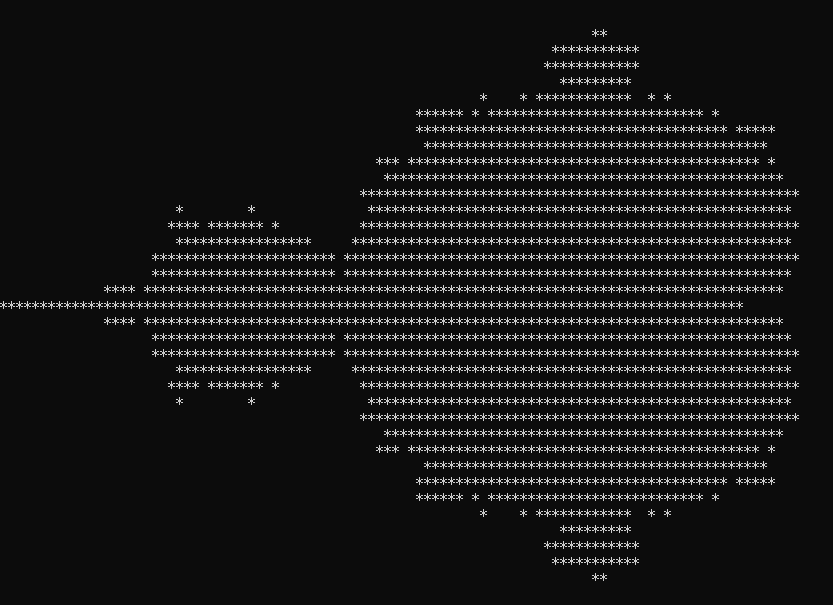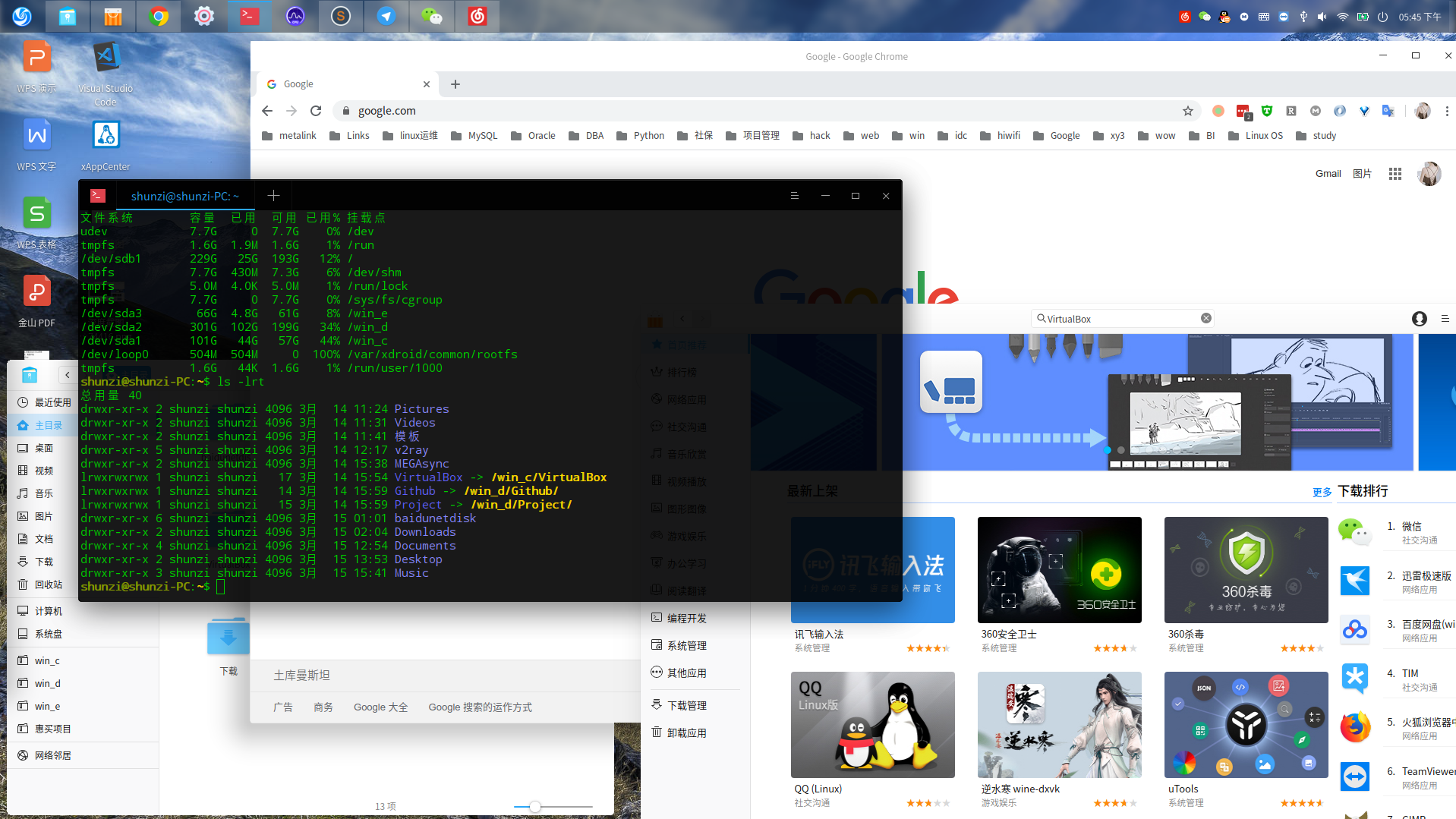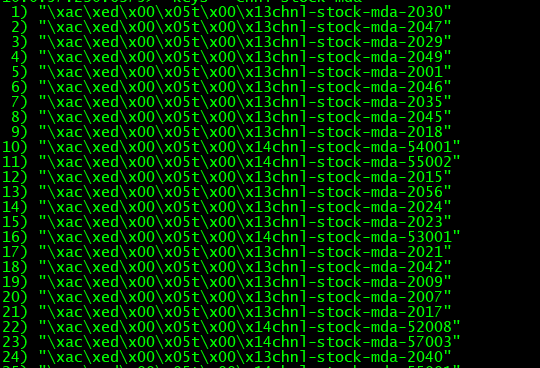今天在用git拉取代码的时候报错,内容如下:
You asked to pull from the remote 'origin', but did not specify
a branch. Because this is not the default configured remote
for your current branch, you must specify a branch on the command line.Google了一下发现,默认配置问题:
因为我的git remote配置了两个代码地址,一个别人的,一个自己的,而且.git/config配置里默认的是自己的地址,而我要pull的却是别人的代码。所以报错。
解决方法:
git config -e修改remote=origin(把branch "master"的默认remote改成你要fetch的地址即可)
[branch "master"]
remote = origin
merge = refs/heads/master
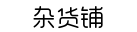 順子の杂货铺
順子の杂货铺