本人自己的网站是用kangle web server搭建的,最近腾讯的免费1年的证书到期后,准备换成Let's Encrypt! 网上大部分都是讲的nginx跟apache的配置教程,发现kangle的极少,经过google终于搞定,现记录下来,方便查询!
准备环境
本人的vps为CentOS release 6.9 (Final),准备工作:
yum install epel-release -y
cd /root/
wget https://dl.eff.org/certbot-auto –no-check-certificate
chmod +x ./certbot-auto
./certbot-auto -n接下来自动安装所需的依赖包
生成证书
- 单域名证书
example:certbot-auto certonly --email 你的邮箱 --agree-tos --webroot -w 你的网站路径 -d 你的网站域名
./certbot-auto certonly --email 5030699@qq.com --agree-tos --webroot -w /home/ftp/s/sscat/wwwroot/ -d sscat.wang- 多域名证书
example:certbot-auto certonly --email 你的邮箱 --agree-tos --no-eff-email --webroot -w 你的网站路径 -d 绑定的域名1 -d 绑定的域名2 -d 绑定的域名3
./certbot-auto certonly --email 5030699@qq.com --agree-tos --no-eff-email --webroot -w /www/wwwroot/shunzi/ -d zhengshun.wang -d imshunzi.com -d shunzi.me提示如下就表示生成成功了!
IMPORTANT NOTES:
– Congratulations! Your certificate and chain have been saved at
/etc/letsencrypt/live/zhengshun.wang/fullchain.pem. Your cert will
expire on 2018-10-01. To obtain a new or tweaked version of this
certificate in the future, simply run certbot-auto again. To
non-interactively renew *all* of your certificates, run
“certbot-auto renew”
– If you like Certbot, please consider supporting our work by:
Donating to ISRG / Let’s Encrypt: https://letsencrypt.org/donate
Donating to EFF: https://eff.org/donate-le新生成的证书保存在:/etc/letsencrypt/live/zhengshun.wang/
使用证书
大家知道,如要要开启https需要kangle web server启用443端口,
easypanel相关设置:
- 开通网站时端口写80,443s【假如是已经创建了的,就点击所有网站,然后点击修改,高级选项,端口那里填80,443s 即可】,
- 然后点击网站名称到该虚拟主机后台,就能看到SSL证书选项了,ssl证书内容那个框复制/etc/letsencrypt/live/zhengshun.wang/fullchain.pem里面的内容,
- ssl证书密钥内容那个框复制/etc/letsencrypt/live/zhengshun.wang/privkey.pem里面的内容,
- 然后点击提交,状态成功表示没问题,要http访问自动跳转到https,拿伪静态301强制跳转到https即可。
软连接设置
- 需要网站启用ssl,即监听443端口
- 通过软连接绑定证书
ln -s /etc/letsencrypt/live/zhengshun.wang/fullchain.pem /home/ftp/s/shunzi/ssl.crt ln -s /etc/letsencrypt/live/zhengshun.wang/privkey.pem /home/ftp/s/shunzi/ssl.key
证书到期续期
如果证书到期后,可以使用下列命令进行续期 /root/certbot-auto renew 一般快要到期时,你会收到相应邮件,然后去网站再续一次即可。
也可以添加到crontab任务进行自动续期
echo "0 3 * */3 * root /root/certbot-auto renew > /root/renew.log 2>&1" >> /etc/crontab
service crond restart小结
Let's Encrypt目前来看是非常好用的一个免费ssl证书服务商,如果是做个人网站的话,那就来试试吧!
继续阅读


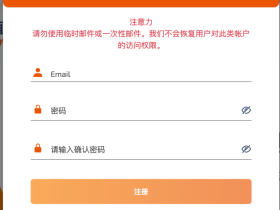


您可以选择一种方式赞助本站
支付宝扫一扫赞助
微信钱包扫描赞助
赏